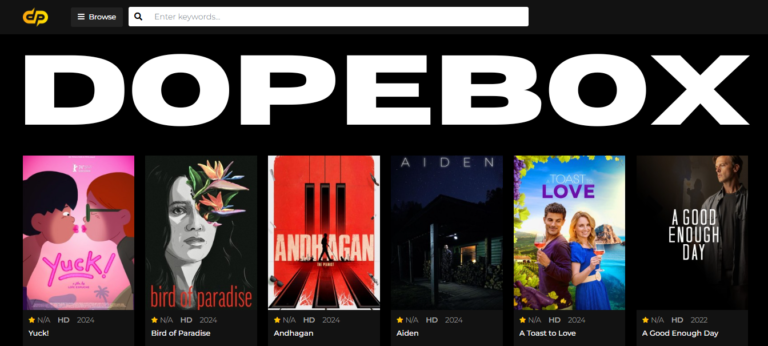Symantec Inventory Reports without Microsoft Add Ons are indispensable tools for IT management, offering detailed insights into hardware, software, and compliance metrics. Traditionally, organisations have leaned on Microsoft Add-Ons for report generation, but this dependency can sometimes feel restrictive. The costs, compatibility issues, and reliance on a single ecosystem might leave you looking for alternatives.
So, what if you could break free from these constraints? In this guide, we’ll explore how to effectively use Symantec Inventory Reports without Microsoft Add Ons. Whether you’re motivated by cost savings, increased flexibility, or just a need to tailor your reports, this guide has you covered. Let’s unravel this journey step by step.
Understanding Symantec Inventory Reports without Microsoft Add Ons
Overview of Symantec Endpoint Management
Symantec Endpoint Management, often referred to as Altiris, is a robust platform for managing IT assets across organisations. It enables administrators to monitor and control a wide range of endpoints, ensuring security, compliance, and operational efficiency. Symantec Inventory Reports without Microsoft Add Ons are a critical part of this system, providing actionable insights that simplify IT decision-making.
Purpose of Inventory Reports
Inventory reports offer a snapshot of your organisation’s IT ecosystem, helping in:
- Asset tracking: Keep tabs on hardware, software, and peripherals.
- Compliance management: Ensure licensing agreements are honoured.
- Security audits: Identify outdated or vulnerable systems.
Key Features of Symantec Inventory Reports
- Real-Time Data: Monitor changes as they happen, ensuring your reports are always up-to-date.
- Customizability: Tailor reports to specific organisational needs using filters and templates.
- Scalability: Handle large datasets efficiently, whether you’re managing hundreds or thousands of endpoints.
Challenges of Using Microsoft Add-Ons
While Microsoft Add-Ons are often the default choice for report generation, they come with their own set of challenges.
Dependency on Microsoft Ecosystem
Organisations that rely on Microsoft Add-Ons often find themselves locked into the broader Microsoft ecosystem. This dependency can limit your ability to integrate with other tools or adopt open-source alternatives.
Compatibility Issues
Microsoft’s frequent updates can sometimes disrupt compatibility with Symantec tools, leading to inefficiencies in report generation.
Licensing Costs and Restrictions
The cost of Microsoft Add-Ons, coupled with restrictive licensing agreements, can make them an expensive proposition for businesses, particularly smaller organisations.
Exploring Inventory Reports Without Microsoft Add-Ons
Now that we’ve identified the challenges, let’s explore how to work around them.
Built-in Features of Symantec Tools
Symantec Endpoint Management comes equipped with several reporting tools that reduce the need for external add-ons. These include native dashboards, built-in templates, and scheduled reporting capabilities.
Integration with Open-Source Solutions
Open-source tools like Kibana and Grafana provide powerful visualisation options for Symantec data. With minimal configuration, you can create interactive dashboards that display real-time information.
Leveraging APIs for Custom Reporting
Symantec’s APIs allow you to extract raw data and manipulate it as needed. This opens up endless possibilities for custom reporting, giving you control over every aspect of your data.
Alternatives to Microsoft Add-Ons
Third-Party Reporting Tools
Platforms like Tableau, Looker, and Power BI (standalone) offer robust reporting solutions. They provide a user-friendly interface and advanced analytical capabilities, making them great alternatives.
Cloud-Based Reporting Platforms
Cloud platforms such as Google Data Studio are gaining traction due to their ease of use, affordability, and accessibility from any device.
Using Python for Data Analysis and Visualization
Python is a game-changer for data professionals. With libraries like Pandas, Matplotlib, and Seaborn, you can create comprehensive, visually appealing reports.

Step-by-Step Guide to Creating Reports Without Add-Ons
Setting Up the Environment
Ensure your Symantec Endpoint Management tools are configured correctly. Install necessary integrations for data extraction.
Data Extraction Methods
Use Symantec’s built-in export options or APIs to retrieve raw data.
Formatting and Analyzing Data
Clean and format the data using tools like Excel or Python. Organise it into tables or charts for easy interpretation.
Visualisation Techniques
Create dashboards and visual reports using tools like Tableau, Grafana, or Python’s visualisation libraries.
Common Challenges and How to Overcome Them
Learning Curve with New Tools
Switching to new tools can feel daunting, but investing in training sessions or online courses can ease the transition.
Ensuring Data Accuracy
Implement automated validation processes to maintain high data quality.
Managing Report Distribution
Cloud-based solutions simplify sharing, ensuring stakeholders can access reports anytime, anywhere.
Practical Use Cases
Tracking Software Licences
Avoid costly penalties by ensuring compliance with licensing agreements.
Monitoring Hardware Inventory
Keep an accurate inventory of devices, helping with resource allocation and budget planning.
Identifying Security Vulnerabilities
Use reports to detect outdated software, missing patches, or unauthorised devices on your network.
Tips for Optimising Symantec Inventory Reports
Automating Report Generation
Schedule reports to generate automatically, reducing manual effort and ensuring consistency.
Using Pre-Defined Templates
Symantec offers a variety of templates that can be customised to meet your needs.
Regularly Updating Reporting Tools
Stay updated with the latest versions to access improved features and maintain compatibility.
Conclusion
Symantec Inventory Reports without Microsoft Add Ons are a powerful tool for IT management, and using them without Microsoft Add-Ons can unlock even greater potential. By leveraging built-in features, open-source tools, and alternative reporting platforms, you can create customised, cost-effective solutions tailored to your organisation’s needs.
The future of inventory reporting is all about adaptability and innovation. Take charge of your IT environment with confidence, knowing that the possibilities are endless.
FAQs About Symantec Inventory Reports without Microsoft Add Ons
- What is the purpose of Symantec Inventory Reports?
Symantec Inventory Reports help organisations track IT resources, ensuring compliance, efficiency, and security. - Are Microsoft Add-Ons mandatory for inventory reporting?
No, Symantec tools and other alternatives allow you to generate comprehensive reports without relying on Microsoft. - What are the best alternatives to Microsoft Add-Ons?
Tableau, Google Data Studio, and Python libraries are some of the top alternatives for reporting. - How can I ensure the accuracy of inventory reports?
Regular audits, data validation, and automated processes are key to maintaining accuracy. - What tools can I use for report visualisation?
Grafana, Kibana, and Python visualisation libraries like Matplotlib are excellent options.